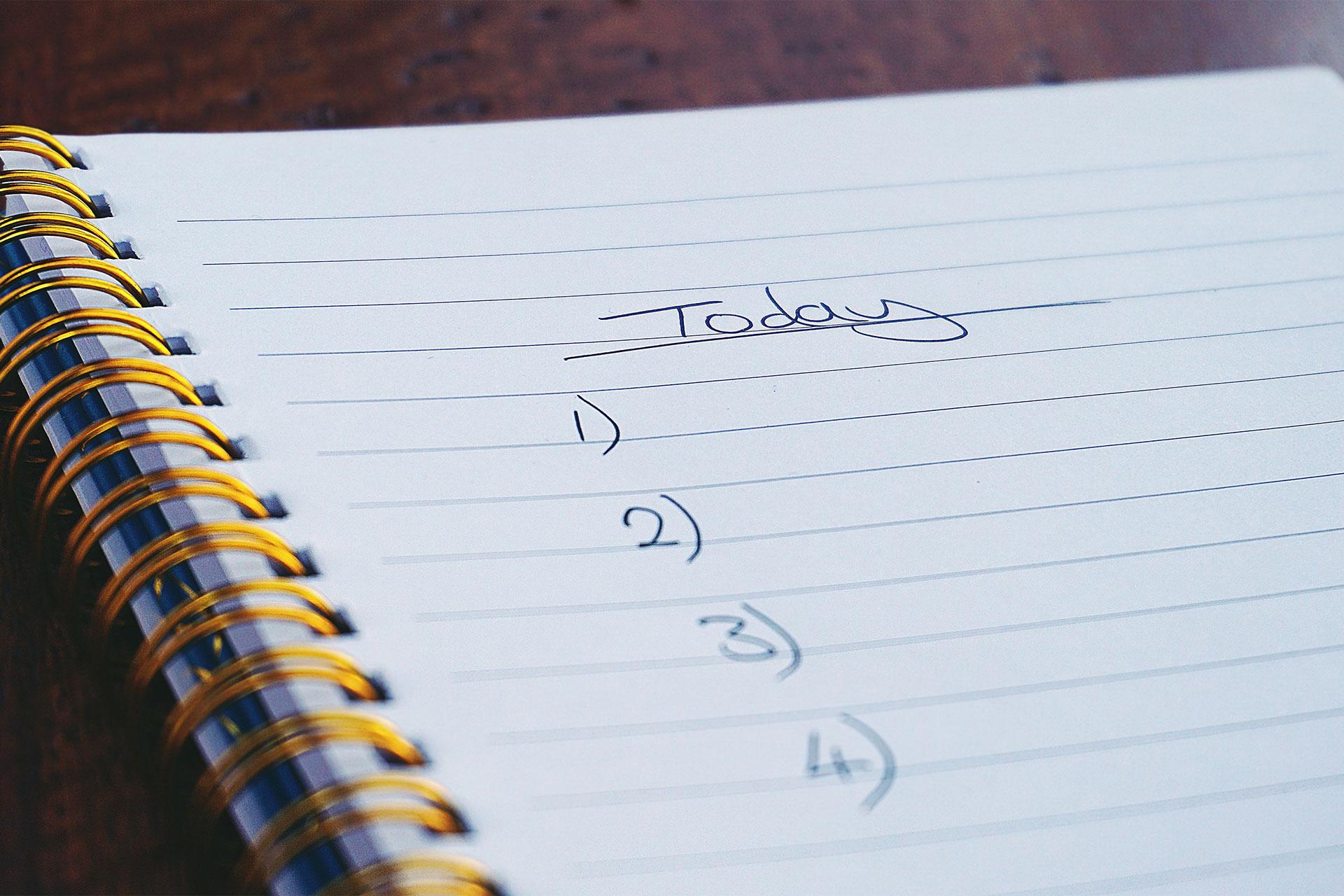
6 tips for creating a better conference call agenda
If time is money, then you could say that how you manage time is how you make – or lose – money.
Time management is critical in today’s business world. As many of our days are filled with meetings, often with people working remote, in-office or some hybrid form of work-from-home and in-person, many of our meetings occur virtually in conference call formats.
To avoid mismanaging time during conference calls, your team needs a concrete, crystal clear agenda that defines exactly what topics are going to be covered, what action steps need to be completed, what goals need to be met and who will be responsible for making sure those action steps and goals are accomplished.
That’s just a broad overview of the type of agenda to aim for when planning a conference call. Here are more details and tips you need to set your meeting or call up for success.
1. Understand why you need a conference call agenda
Good meetings need structure. Think of your agenda as the bones or foundation of that structure.
Without a foundation, a building can’t stay standing for long. In the same way, it’s hard for a team meeting to feel guided or directed in any way. The agenda is the support document that every participant can refer to or fall back on in order to always know what is going on, what is expected of them and their colleagues and how they have a role to play in accomplishing set tasks or goals.
A good agenda can also provide structure to more than just the meeting it covers. The agenda helps participants know how much time to block off for the meeting. This lets them know how to plan the rest of their days accordingly.
Finally, having an agenda increases the likelihood that your team will remain more engaged throughout the meeting and have a greater chance at successfully tackling team goals – as long as you create the agenda with the next pointers in mind.
2. Make your expectations for the call clear
Clear is kind. Clarity in an agenda makes all the difference when it comes to preparing for any type of meeting, not just a virtual meeting.
If there is a specific task or goal that you would like to set, then make sure that is clearly stated in the agenda as a topic for discussion. There could be multiple tasks or goals, which would simply mean adding more items to the agenda.
Simply type out as concisely and clearly as possible a topic that will need to be an agenda item and include under it a goal. It’s perfectly fine to ask participants to establish the goal as part of the meeting, but make that expectation clear in the agenda.
3. Manage participants
Proper people management is one of the most important ways to ensure conference call success.
First, make sure that you invite all participants that you want input from when making decisions. This does not mean that every person in an organization or company affected by those decisions needs to call in, only those who you want to give decision-making power to. These could be managers who will then return to their respective departments with information from the conference call.
Second, include in the agenda who is responsible for any prep work, presentations, or discussion leading.
Finally, make sure the agenda is sent to every participant with enough time for them to prepare their thoughts. This will allow for a much more productive discussion that can happen in the allotted time.
4. Ask for input
It’s probably likely that you value the input of your team, correct? When creating a conference call agenda, reach out to participants to see if there is anything that they believe needs to be put on the agenda.
Knowing that there will be a time constraint (see next tip), you may need to pick and choose – or take a poll – if there are too many suggestions to fit into one call.
However, just asking for input from everyone you want to join the call can increase their sense of value and commitment to making sure the meeting is a success.
5. Manage time
Perhaps the second-most important tip for creating and sending out the best conference call agenda possible is to indicate how much time the meeting will take.
This should be broken down by discussion item, too. Allot a certain amount of time for each topic. If time runs over when you and your team are talking about an item, then be quick to ask whether they believe the item should be tabled (pushed to the next or a different meeting in the future) or if the discussion needs to be concluded during the current call. Do note that making the latter decision may require other items to have shorter discussion windows or be moved to future calls entirely.
6. Assign a notetaker
Good notes are essential if you want to have a successful call. Always assign a notetaker before starting the call. Have a backup notetaker at the ready if that person needs to lead or be a more active participant in the conversation.
Notes should include any key points made during the meeting for each agenda item, who made those points, what action needs to be taken for each item and any goals that are set.
After the meeting, set the expectation that the notes will be sent to the rest of the team. They don’t have to be in the form of a minutes document, but can be if that formality is appreciated.
Bonus tip: Find a quality conference call provider
Last but not least, you should make sure you have a conference call provider at the ready that you and your team can learn how to use correctly before the meeting.
There are many conferencing options available, but some of the best are free conference call providers. These free options often include many of the same features that other paid providers will charge for. In many cases, those providers will try to justify charging money with features that you don’t need.
For your next conference call, consider using Conference Town. You will always receive HD call quality, no time restrictions on calls, no reservations required, free call recording and more all at the perfect price point: free.
Comments
Read Our Other Blog Posts.